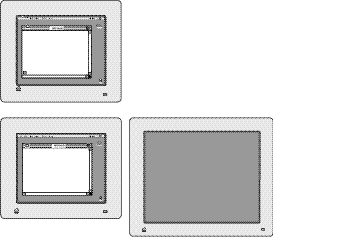|
When repositioning any window other than a window of type
dBoxProc
, the Display Manager assumes that the window has a standard title bar and moves the window to the closest display so that the title bar appears to the user. However, if the window does not have a title bar, the Display Manager may move the window to a position where the user cannot see it.
For example, on the left side of Figure 2-4 a window containing a tool palette and a nonstandard drag region appears in the lower display. When the user removes the lower display, as shown in the right side of the figure, the Display Manager moves the tool palette onto the main screen by the shortest distance necessary to display a standard title bar for the window. However, the window does not have a standard title bar, and so no part of the window appears onscreen. Applications that use windows without standard title bars must reposition their own windows as described in the chapter "Using the Display Manager."
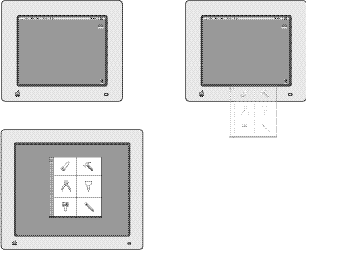
The Display Manager makes no attempt to stack or tile windows so that the user can see all of their titles bars simultaneously. Multiple windows repositioned by the Display Manager may obscure each other's title bars.
The Display Manager never resizes windows. Because of this, fixed size windows can present a problem. If a fixed size window appears on a large display, and the user removes that display, only part of the window appears when the Display Manager repositions it on a smaller display. Figure 2-5 illustrates how the Display Manager might reposition the window of a game that draws into a fixed size window.
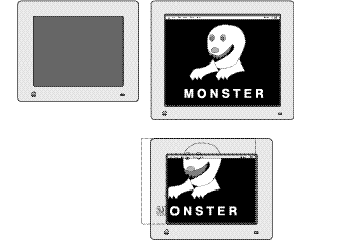
When the user adds a display, the Display Manager does not move any windows to that display. For example, in Figure 2-6 either the user or the application must move the window on the main screen to the display added on the right. If your application works best on the largest available screen or on the one displaying the greatest number of colors, you may want your application to move its windows to the added display.